Master Adobe Lightroom: Elevate Your Photo Editing and Management Skills with LR Insights
- eugenie shek
- Feb 22, 2019
- 3 min read

(Post created in 2019 and updated in 2024)
What is Adobe Lightroom?
Adobe Lightroom is a powerful photo editing and management tool designed for photographers and creative professionals. Launched in 2007 as part of Adobe’s Creative Suite, it offers a streamlined solution for organizing, editing, and sharing photos. Unlike Photoshop, which focuses on intricate image manipulation, Lightroom excels at non-destructive editing and batch processing, making it an essential tool for managing large photo libraries.

Key Features of Adobe Lightroom:
Photo Organization: Lightroom includes advanced cataloguing tools like keyword tagging, facial recognition, and geotagging, enabling efficient photo organization and retrieval.
Professional Photo Editing: It offers robust editing tools for color correction, exposure adjustments, and tone control, allowing users to enhance their photos precisely. Features like presets and batch editing save time by applying consistent styles across multiple images.
Cloud Integration: Adobe Lightroom integrates seamlessly with Adobe Creative Cloud, enabling users to access and edit their photos from any device, including desktops, tablets, and smartphones.
Non-Destructive Editing: Edits are applied without altering the original image, preserving its integrity and offering flexibility to make further adjustments.
Export and Sharing: Lightroom supports direct sharing to social media, online portfolios, and printing, simplifying the process of showcasing your work.
Why Choose Adobe Lightroom?
Adobe Lightroom is ideal for photographers seeking to enhance and organize their images efficiently. Its intuitive interface, cloud-based access, and powerful editing tools make it a top choice for beginners and professionals alike, empowering creators to bring their vision to life.
The Interface of Adobe Lightroom (Desktop version)
The Mobile Version of Lightroom:
Timeline of Adobe Lightroom
Adobe Lightroom, part of the Adobe Creative Cloud suite, has transformed photo editing and management since its inception. Below is a timeline highlighting its key milestones

2002: Conception of Lightroom
The development of Lightroom began as a project called “Shadowland” within Adobe, which focused on creating a tool tailored to photographers.
2006: First Public Beta Release
Adobe released the Lightroom beta version, allowing photographers to test and provide feedback on the software. This beta was initially Mac-exclusive.
2007: Adobe Lightroom 1.0 Launch
The official version was launched for both Windows and Mac. It introduced non-destructive editing, organization tools, and an intuitive user interface.
2008: Lightroom 2
Introduced localized adjustments using brushes and gradients, enhancing editing precision. Improved integration with Photoshop was also added.
2010: Lightroom 3
Offered noise reduction, lens correction, and tethered shooting capabilities. Its performance enhancements made it more efficient for large photo libraries.
2012: Lightroom 4
Added features like video support, map and book modules, and improved tone controls, marking a step forward in versatility.
2015: Adobe Lightroom CC (Creative Cloud)
Transitioned to Creative Cloud, offering cloud storage and synchronization across devices. This update also introduced facial recognition.
2017: Lightroom Classic and Lightroom CC Split
Lightroom was divided into Lightroom Classic (desktop-focused) and Lightroom CC (cloud-based) to cater to diverse user needs.
2023: AI-Powered Tools
AI tools for masking, background removal, and automatic enhancements were added, streamlining the editing process.
Adobe Lightroom continues to evolve, empowering photographers with innovative tools and seamless workflows to bring their creative visions to life.
Adobe Lightroom is a photographer's go-to tool because it streamlines the entire photo editing and management process, catering to their needs. Here’s why photographers rely on Lightroom:
Non-Destructive Editing | Lightroom allows photographers to enhance images without altering the original file. This non-destructive workflow ensures flexibility and preserves the integrity of the image.
Advanced Photo Editing Tools | With features like exposure adjustments, colour correction, and detailed retouching tools, Lightroom empowers photographers to create stunning visuals. Its precision tools, such as gradients and adjustment brushes, give users control over selective edits.
Batch Processing | Photographers often work with large volumes of images. Lightroom’s batch-processing feature saves time by allowing users to apply edits or presets to multiple photos simultaneously.
Photo Organization and Management | Lightroom provides robust cataloguing features, including keyword tagging, facial recognition, and metadata editing. These features make organising, searching, and retrieving images from extensive collections easy.
Cloud Integration | Adobe Creative Cloud enables photographers to access and edit their work across devices, ensuring mobility and flexibility.
Preset and Customization | Lightroom presets help photographers effortlessly achieve consistent looks, whether they’re a signature style or a theme-based edit.







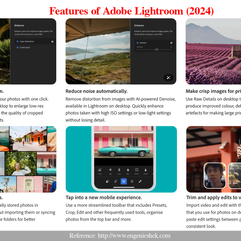





















































Comments